Freebox unlock.If you are grappling with your Freebox stuck at step 3, fear not.We are here to guide you through easy solutions to swiftly restore your connection.From troubleshooting connections to performing a reset, let’s troubleshoot together and get you back online hassle free.
It is a common plight, but fear not.In this guide, we’re diving deep into the realm of Freebox troubleshooting, armed with expert solutions to liberate your device and restore your internet lifeline.Get ready to unlock the secrets of seamless connectivity and bid farewell to the dreaded step 3 dilemma once and for all.
The Freebox is an all in one device provided by the French ISP Free, offering internet, TV and phone services in a single package.It is known for its versatility and advanced features, making it a popular choice among consumers in France.
Why is my Freebox stuck at step 3?
Your Freebox may get stuck at step 3 for a few reasons.This step means it can not connect to the internet provider’s servers.It might be due to connection errors or delays in activating your line. Also, issues with cables and configuration errors can cause this problem.
When your Freebox stays at step 3, it means it found a signal but can not talk to the servers. This might happen after installing and updating your box.Sometimes, the internet provider needs time to activate your line and there could be problems with the box itself.
You May Like This: Do Not Cover The Earphone Area: Why Your Xiaomi Shows This Message And How To Avoid It
Freebox step 3: how to unblock the situation?
Check connections: Ensure cables are inserted properly.
Test with another Freebox: Rule out line or signal issues.
Reset the Freebox: Resolve software glitches by restarting.
Verify server status: Connect to another subscriber’s line or use Freebox Connect.
Seek technical assistance: Contact Free technicians for further support.
Visit a Free Center: Consider on site diagnostics and equipment replacement if needed.
Reset the Freebox
Resetting the Freebox is a straightforward process that can help resolve various issues.Whether you’re experiencing connection problems and software glitches, a reset can often provide a quick solution.

Simply locate the reset button on your Freebox or access the reset option through the menu.Once initiated, the Freebox will undergo a refresh, clearing out any errors or hiccups that may be hindering its performance.By resetting your Freebox, you are essentially giving it a clean slate to start anew.
This can be particularly helpful if you have encountered persistent issues and if the device has become unresponsive.Just remember to follow the instructions carefully and soon enough, your Freebox will be back up and running smoothly, ready to deliver seamless internet, TV and phone services.
You May Like This: This Is Hat o22 ,029 And The like Mean
Check your Freebox server
Checking your Freebox server is a breeze.You can start by connecting it to another subscriber’s line.This simple step helps determine if the issue lies with your equipment or the network. Alternatively, you can use the Freebox Connect application or the Freebox OS web platform to check the status remotely.
Just log in with your subscriber credentials and you will have access to valuable diagnostic information.If your Freebox remains stuck at step 3 despite checking and resetting the device, it’s time to seek technical assistance.
Free technicians are available through various channels, including phone support, online forms, social media and Free stores. By reaching out for help, you can expedite the resolution process and ensure you are back online in no time.
My Freebox is still at stage 3
If your Freebox remains stuck at stage 3, it might feel frustrating.But do not worry, there are solutions.You can contact Free technicians for assistance.They are trained to help with these issues and can provide guidance on what to do next.
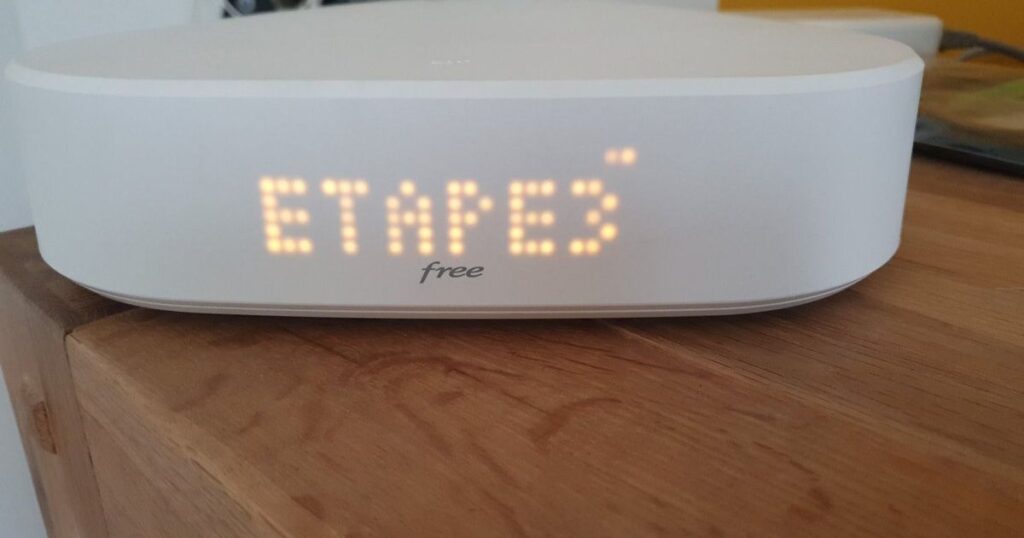
Sometimes, technical problems require expert help.Free technicians can diagnose the issue and offer solutions tailored to your situation.So, if your Freebox is still at stage 3, reach out to them for prompt assistance.
FAQ’s
Can I check the status of my Freebox server online?
Yes, use the Freebox Connect app or the Freebox OS web platform.
How long does Freebox line activation take after subscription?
Activation times vary, so contact your ISP for specific details.
Is there a way to troubleshoot my Freebox without contacting support?
Yes, try basic troubleshooting steps before seeking support.
What if I encounter issues after subscribing to Freebox?
Ensure proper installation and configuration, then contact customer service if issues persist.
Can I get onsite assistance for Freebox troubleshooting?
Yes, visit a Free Center or schedule a technician visit through customer service.
Final Thought
Troubleshooting a stuck Freebox at step 3 can be resolved through simple steps. Whether it’s resetting the device, checking connections, or seeking assistance from technical support, solutions are within reach.
By following the guidance provided, you can swiftly address any issues and enjoy uninterrupted internet connectivity with your Freebox.Stay connected and do not hesitate to reach out for help if needed.

Expert in glasses with 8 years of experience, Isabella Lane dives into the world of eyewear. Explore their insightful content on the latest trends, lens technology and styling tips for a clearer vision.









